
Use Google Advanced Search to find resources by license type. Here are directions on how to use Google Advanced Search to find materials with open licenses.
Attribution: ASCCC OERI — OER Basics, Rachel Arteaga & Suzanne Wakim, licensed under Creative Commons Attribution 4.0 International License (CC BY).
When providing attribution for Creative Commons licensed works, the goal is to mark the work with full TASL information:
Is it Fair Use? Using the Creative Work of Others
Kathryn Goldman, Creative Law Center.
Written by an intellectual property attorney, this article describes the 4 factors that determine Fair Use of copyright-protected materials, with examples.
Adaptation Guide
BC Campus, 2018, CC BY
"A practical reference about how to customize — or adapt — an open textbook so that it better fits your needs in the classroom and elsewhere."
Find, Evaluate, and Modify Open Textbooks
BC Campus Adopting Open Textbooks Workshop, 2013, CC BY
OER Workshop unit covering each step of selecting, reviewing, adapting, and adopting OERs for your course(s).

There are several places on the web where you can easily find OERs and supplemental resources, including: OER databases, our library catalog, Google Advanced search, and library guides from other college campuses. You can get started with the list of OER repositories below.
You can also use AI to find OERs if you are comfortable. Be very thorough with your evaluations if you take this approach, as the AI can't accurately evaluate the resource for you. You can see instructions on how to use and troubleshoot AI searches in the Searching for OER with AI page of this LibGuide.
When you find an OER that you like, make sure to take extra steps to evaluate the resource. Some of the repositories below, like COOL4ED, Merlot, and Open Textbook Library, post content and accessibility evaluations for each OER. Other repositories, such as OER Commons, indicate whether a resource has been peer reviewed and by which institution. Still, the best (but probably the most time-consuming) way to see if it meets your needs is looking through the content yourself. You can use this evaluation checklist developed by Open Oregon to evaluate the OERs you find.
In case a resource does not meet your needs and it has the appropriate Creative Commons license, you can freely modify or adapt the resource.* Follow the resources listed below under Adapting OER and the All About Creative Commons page for further guidance.
* Note: You cannot modify CC ND or CC NC-ND licensed works.
Most Creative Common licenses require you to attribute the work when using it, modified or not. If you are using the OER as is, you only need to attribute that resource. When modifying or adapting OERs into another resource, attribute the other resources you used. In both cases, follow the instructions in the Attributing OERs section below.




"Searching OER Repositories and Collections," OER Basics (Canvas Course), ASCCC OERI, CC BY 4.0.
Some OERs are available in the library catalog. You may also find titles available as unlimited access eBooks.

Search for your subject. When the results appear, find Sort by on the left sidebar.
Under Availability on the left sidebar, check the Open Access box (pictured on the right).
"Using Library Materials," OER Basics (Canvas Course), ASCCC OERI, CC BY 4.0.
This video explains how to find open-access articles for college research using the open access research databases: Directory of Open Access Journals (DOAJ), PLOS ONE, and Hindawi. it also describes how to filter for open access articles on Google Scholar. A brief description of open access is provided. Open-access and hybrid search engines are explained.

ADAPT Adaptive Learning Assessment System
Homework system, created by LibreTexts, where instructors can adapt and create customized homework questions, make questions open ended or autograded, pick the assessment style, and embed existing material from Canvas or other textbooks. Includes learning analytics.
LibreTexts ADAPT Workshop (Webinar Recording)
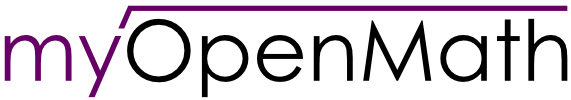
Provides homework, quizzes, and tests with rich mathematical content. Large question database and students can get immediate feedback on algorithmically generated questions.
Free platform where you can make interactive digital tools, integrates with Canvas and LibreTexts. Embed interactive question forms, charts, images/videos, and more.
This open-source homework management system integrates with Canvas and has features similar to purchased products such as WebAssign, MyLab, and MasteringPhysics, but at no cost to students. Published by the Mathematical Association of America.
Subject-specific image platforms can be found in the OER LibGuide for that subject.
Millions of freely usable media files contributed by users.
Creative Commons License Search
Search for media that is published under a CC license.
High-resolution images. Note: Avoid "iStock" and "Unplash+" which are NOT free to use.
Free, high-quality stock photos and royalty-free images.
Library of Congress Free-to-Use and Reuse Collection
Historic images from the Library of Congress digital collections that are either in the public domain, have no known copyright, or have been cleared by the copyright owner for public use.